This task is currently ended and closed for the 28 languages available.
¶ Old procedure (obsolete)
This procedure has been updated because it was too cumbersome. See below.
Adding footnotes to The Urantia Book requires to previously complete the following tasks:
- Translation of Paramony from English to the target language. The result of this task is a file for each language (
input / json / footnotes-book-xx.json). - Previous task of converting The Urantia Book from HTML to JSON without footnotes. The result of this task is a set of 197 files in a folder for each language (
input / json / book-xx).
To add footnotes to JSON files, follow these steps:
- Open Urantiapedia Tools.
- In Process select: Update Bible Refs in Urantia Book (JSON).
- Folders are automatically filled: for JSON files one like
input / json / book-xx. - Click Execute.
- If everything is correct Conversion executed successfully will appear. In case of errors, the list of errors will appear. In this case, it is advisable to notify one of the developer users the error.
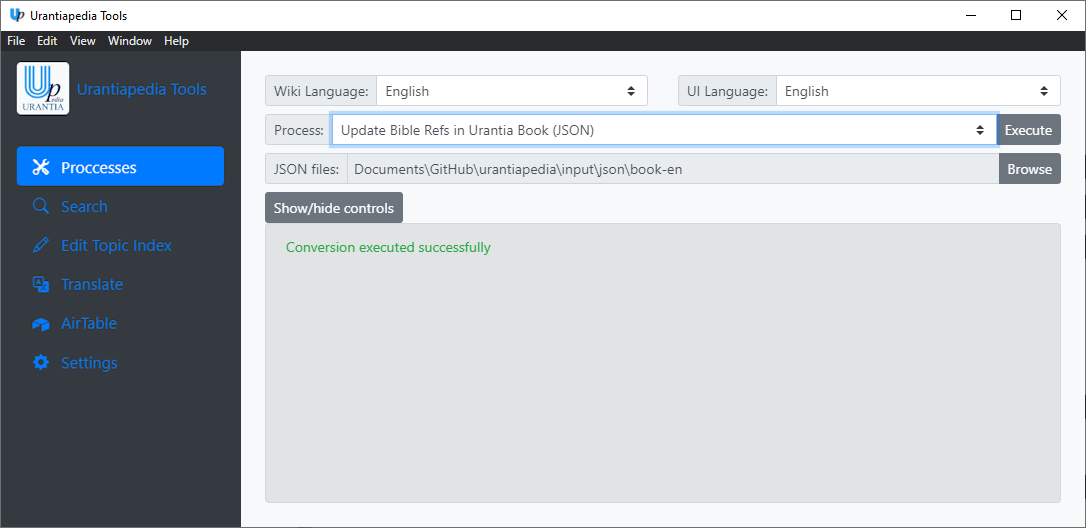
The output files are different from the input files to avoid that if there is any problem they are unusable. The output is saved in input / json / book-xx-footnotes folders, where xx is the language code equal to the one used as the input folder.
¶ New Procedure
Adding footnotes to The Urantia Book requires the following tasks to be completed:
- Translation of Paramony from English to the target language. The result of this task is one file for each language (
input/markdown/xx/paramony/The Urantia Book.md). - Pre-conversion of The Urantia Book from HTML to JSON without footnotes. The result of this task is a set of 197 files in a folder for each language (
input/json/book-xx).
To add footnotes to JSON files, follow these steps:
- Open Urantiapedia Tools.
- In Process, select: Update Bible Refs in The Urantia Book (MARKDOWN).
- The necessary folders are selected automatically: for JSON Files, it will be
input/json/book-xx. - Click Run.
- If everything is correct, Conversion completed successfully will appear. If there are errors, the error list will appear. In this case, it’s a good idea to notify one of the “developer” users in case there is a problem with the software.
The output files are different from the input files to prevent them from becoming unusable if there are any problems. The output is saved in the input/json/book-xx-footnotes folders, where xx is the language code identical to the one used as the input folder.
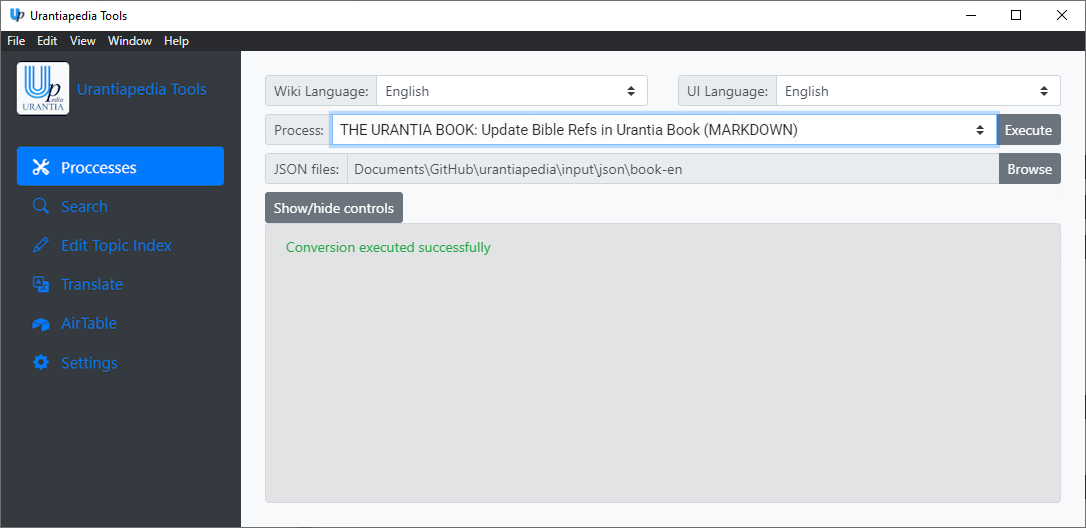
¶ External links
- Urantiapedia Tools - GitHub project
- Urantiapedia-backup - GitHub project
- Urantia Foundation
- Blue Fields
- Wiki.js