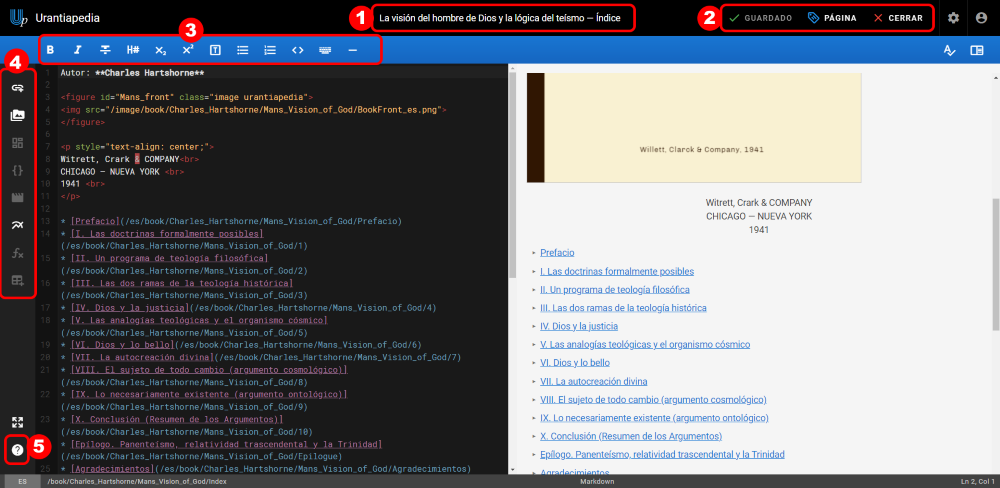
The screenshot shows the most important controls of the Markdown Editor:
- Page Title
- Save button bar:
- Saved / Save button. If it says Saved, there are no changes; if it says Save click to make the changes permanent. Pages don’t auto-save so don’t forget to save often!
- Button Page: allows you to re-modify the metadata of the page, such as the title, description, and tags.
- Close button: when you are done with the page, close here to return to reading mode.
- Saved / Save button. If it says Saved, there are no changes; if it says Save click to make the changes permanent. Pages don’t auto-save so don’t forget to save often!
- Format button bar. Select a text and click to apply. The options are (from left to right):
- Bold
- Italics
- Strikethrough
- Headers
- Subscript
- Superscript
- Quotations and blocks
- Unordered list
- Ordered list
- Code block
- Keyboard style
- Horizontal line
- Insert button bar. Place the cursor where you want to insert and click. The options are (from top to bottom):
- Link to another page within Urantiapedia. (For a link to another website in Markdown, just put the URL, no more).
- Image: opens the image selector.
- Block (not yet available)
- Code (not yet available)
- Video and audio (not yet available)
- Diagrams. Opens the
Draw.ioeditor and allows you to insert diagrams created with it. - Mathematical expressions (not yet available)
- Help with tables (not yet available)
- Markdown Formatting Help: This button opens a list of examples of how to write Markdown formatting.