¶ About Urantiapedia
Urantiapedia is a collaborative website based on Wiki.js for the purpose of serving as a unified center for the dissemination of all knowledge related to The Urantia Book.
¶ About registration on Urantiapedia and Blue Fields
In case If you want to collaborate in this project, the best way to contact us is by email at urantiapedia@gmail.com. Send a message stating your interest in the project and the Administrators will take care of giving you access.
Another way that will be available soon will be through registration. on the website Blue Fields, which is a website that has been created to unite and organize readers of The Urantia Book who wish to participate in intelligent projects, purposeful and altruistic people around the world. Once registered, the project team will contact you. The Urantiapedia project on Blue Fields can be accessed here: Urantiapedia on Blue Fields. However, this website is not 100% operational so it is recommended that you visit the Urantiapedia website on Blue Fields.
¶ About GitHub
GitHub is a platform for version control in collaborative projects, especially code or web content projects.
The project Urantiapedia on GitHub (https://github.com/JanHerca/urantiapedia) is a project that contains all of the content for the website, plus an application (Urantiapedia Tools) to help automate content creation. The Urantiapedia-backup project (https://github.com/JanHerca/urantiapedia-backup) is the mechanism used to be able to perform massive uploads of content.
¶ Who is this manual for?
This manual is intended for users called “Assistant Editors” are users who meet the following requirements:
- They do not have an account on this site. They can only use GitHub or email to send pull requests.
- They have a good knowledge of The Urantia Book in at least one language in which it is published, but preferably English and a second language in which the book is translated.
- They write well and correctly.
- They have no specific computer skills.
- They wish to collaborate selflessly in the incorporation of information related to The Urantia Book in the Urantiapedia.
¶ Two ways to collaborate
“Assistant Editors” can collaborate in two ways at their convenience.
- Working through the GitHub platform, preferably through the GitHub website itself, making changes and additions there.
- Sending their work by email.
Either method is equally acceptable. The difference between one form of collaboration or another is detailed in this table:
| Mode | Advantages | Disadvantages |
|---|---|---|
| On the GitHub website | The editor is registered as the creator of the changes. | Requires network access. Saving is slower and you can only go page by page. |
| By email | You can work without a network. Content is created faster. |
The editor does not appear as the creator of the changes. |
Below we detail how the necessary actions would be carried out in both forms of collaboration.
¶ Working procedure on GitHub
The work process on GitHub is detailed in the User Manual for Urantiapedia projects on GitHub. You should start by taking a look at the First steps on GitHub and then continue with the step Working directly from the GitHub website. The rest of the pages in this manual are not of interest to “Assistant Editors”.
¶ Collaboration by email
In order to send changes by email, it is essential to be able to see the current content of the Urantiapedia project, in order to have that content as a reference when creating an email with new or modified content. To do this, you have several options, which we detail below.
¶ View Urantiapedia content on GitHub
Go to the Urantiapedia project website on GitHub: https://github.com/JanHerca/urantiapedia. This page is public and you can see that it imitates a File Explorer. You can click on the project folders and finally on project files to see its content. A Markdown file with an article can be viewed in Preview mode, to read it more comfortably, or in Code mode, where you can see the actual code of the file.
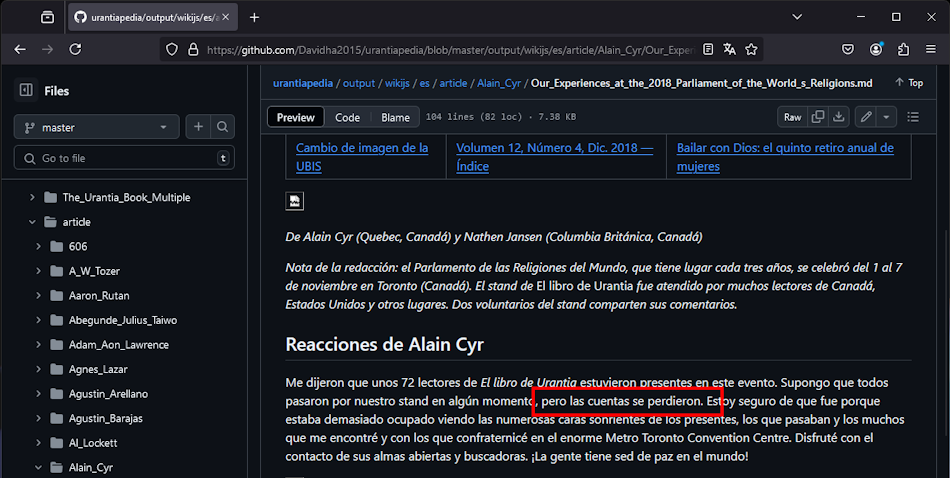
¶ Download files from GitHub
Go to the Urantiapedia project website on GitHub: https://github.com/JanHerca/urantiapedia. This page is public, as we have already said. Anyone can download the files. You have two options:
- Download the entire project. This is the best option if you are going to work on many parts of Urantiapedia.
- Download only the necessary files. This option is easier if you are only going to help with a small part.
¶ Download the entire project
To download the entire project, follow these steps:
- Go to the Urantiapedia project website on GitHub: https://github.com/JanHerca/urantiapedia.
- Click on the green button that says Code and then select the option Download ZIP. The browser will begin downloading the ZIP file with the most up-to-date content. Save it to any folder or check your Downloads folder to locate the file.
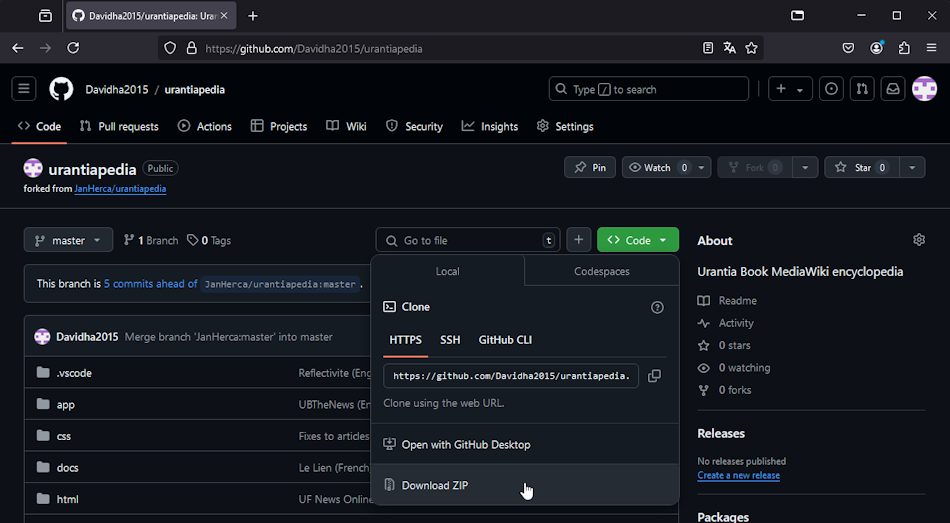
Please note that this may be a long download because the project contains quite a few files. You should have at least 2-3 GB of free space on your PC.
Once the download is complete, you will have a file called urantiapedia-master.zip. This is a zipped file, so unzip it into any folder. If you don’t know how to unzip a ZIP file, it’s very easy. On Windows, for example, right-click the file and select Extract All to open the default unzip tool.
Once the files are unzipped, you can view the files. Most of them are text files that you can open with Notepad or any other similar text editor.
¶ Downloading only the necessary files
In case you don’t want to download the whole project, you can do this:
- Go to the Urantiapedia project website on GitHub: https://github.com/JanHerca/urantiapedia.
- This is the GitHub page with the files. You can navigate through the folders on the GitHub page. When you need a file, go to the file and click the Download raw file button. That will open the dialog box to save each file.
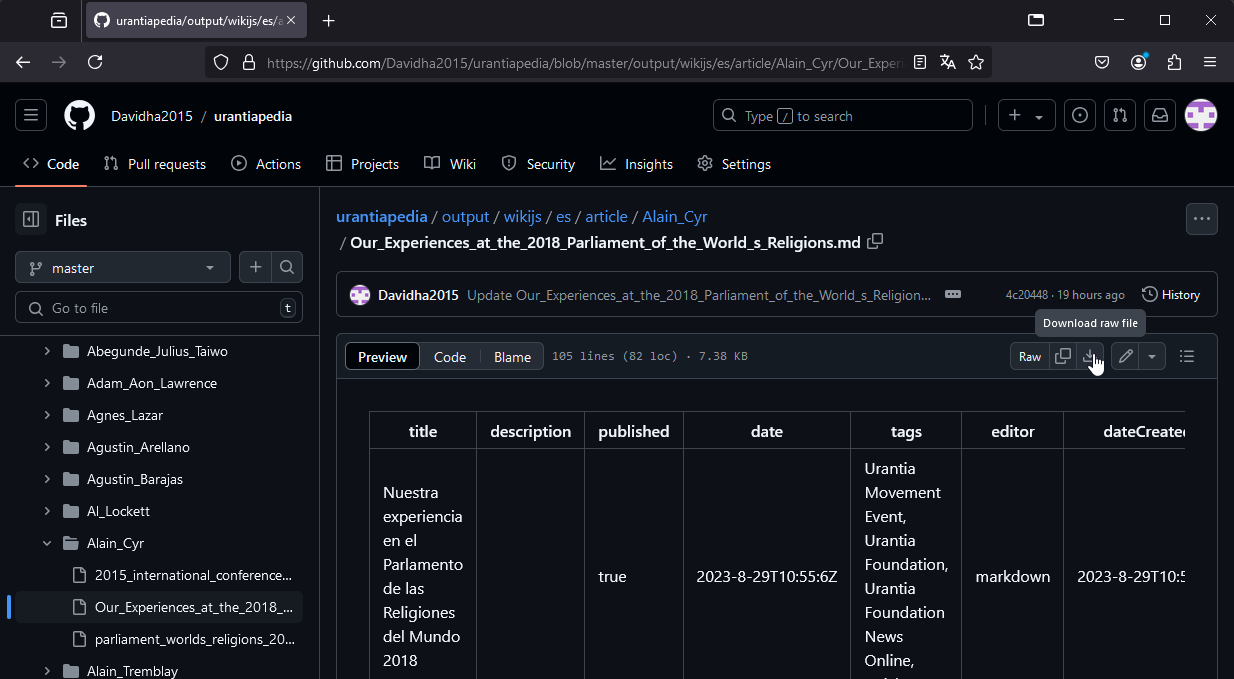
This way you can choose which files you want to download, which is a better option if you don’t have much free space on your hard drive or don’t need the whole project.
Now we can edit the files in a text editor.
¶ Editing the files in a text editor
If you’re just making corrections to files, you don’t need to edit the original files to send them by email. It is enough to copy an extract from a paragraph that you see incorrect and point out what is wrong and what should be seen.
If what you are going to email is a major modification to a new file or files, then to edit those files it is best to use a tool that can edit text type files, a good recommendation is to use software that can show hidden characters and white spaces. It is important to show them because these additional characters are used to create the structure of the files and if we delete them we can damage the files.
The most recommended software is Visual Studio Code, but others can do the job:
- The Notepad that comes by default with Windows.
- Visual Studio Code: https://code.visualstudio.com/
- Notepad++: https://notepad-plus-plus.org/
- Atom: https://atom.io/
- Sublime: https://www.sublimetext.com/
All of them are free to use.
If you are using Visual Studio Code here are some useful tips:
- During installation, it is recommended to check the Add action ‘Open with Code’ to folder context menu option if you are a Windows user. This will add an option to the context menu of Windows folders so you can easily open the contents of any folder in the editor. This way if you right-click on the urantiapedia folder you can use the Open folder option to open the project directly in VS Code.
- An extension that can make your life easier is Sync Scroll. This extension allows you to scroll through multiple files in parallel, which is very helpful when editing in multiple languages at the same time. To install the extension, go to the Extensions panel. Type Sync Scroll in the search box. Click the Install button on the extension. You will now have a button on the status bar to enable or disable Sync Scroll. You need to have multiple files open in parallel to see this option. To do this, right-click on an open file in the file list and select Open to the side.
¶ Sending changes to administrators
Simply send an email to urantiapedia@gmail with the files you have modified or want to add. For files to be added, indicate in the email message where they should be added. If they are simple corrections you can also add them in the email message, there is no need to put them in a file.
The administrators will then take care of these submissions and update the Urantiapedia website with any changes they deem correct. You will be notified when the changes are ready on the website, which can easily take a few days.
Please note that if you upload changes on the web, it will not be reflected that you made the uploaded changes, but will appear as changes made by Administrators. If you want proof that you made the changes, you must use the Working directly from the GitHub website procedure.
¶ Tasks
The list of tasks and the manuals for each task are indicated in the manual for Administrators. The index is the same as the one indicated there, so consult that manual for further reference.
¶ External links
- Urantiapedia - Main project in GitHub
- Urantiapedia-backup - Project for bulk loads in GitHub
- Urantia Foundation
- Blue Fields
- Wiki.js